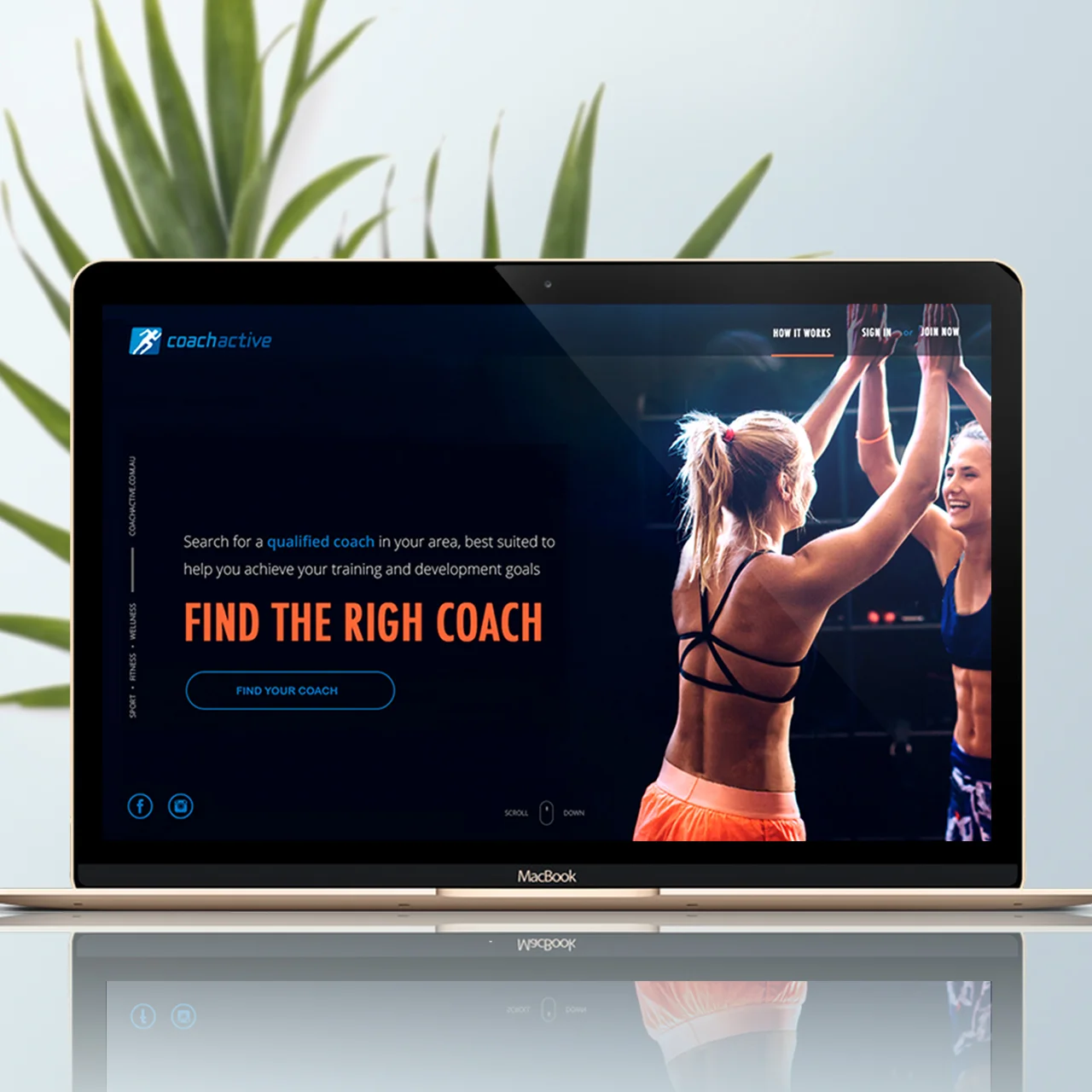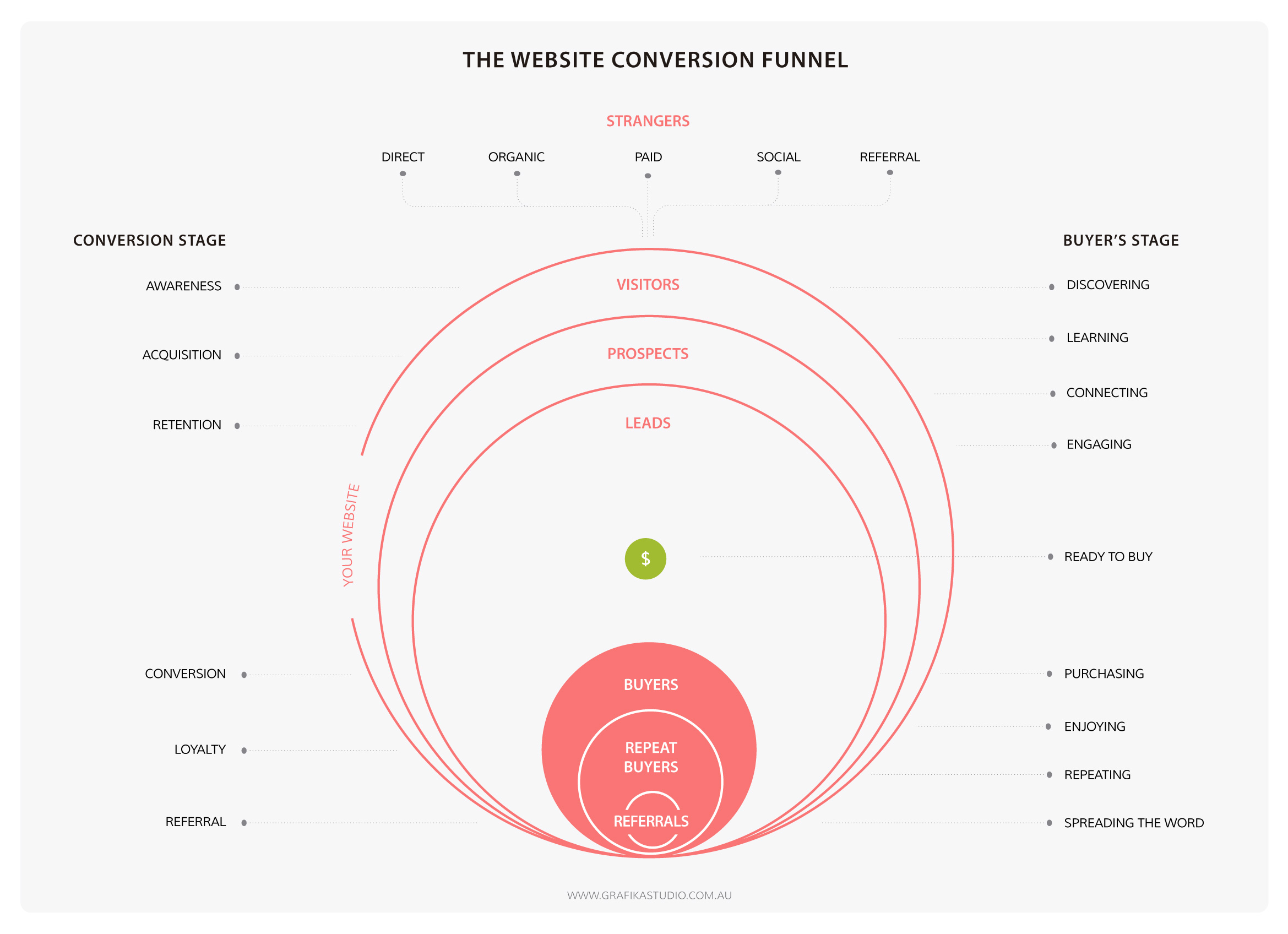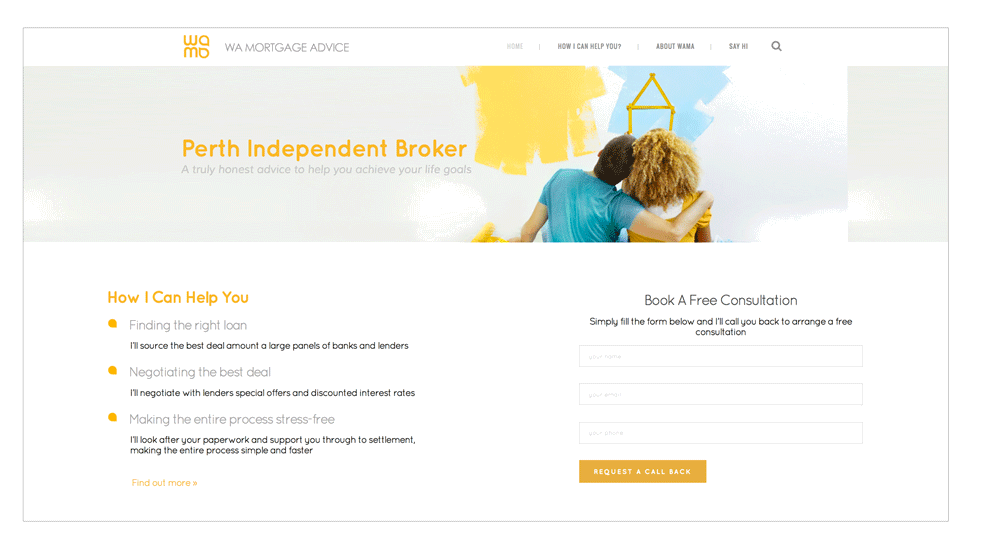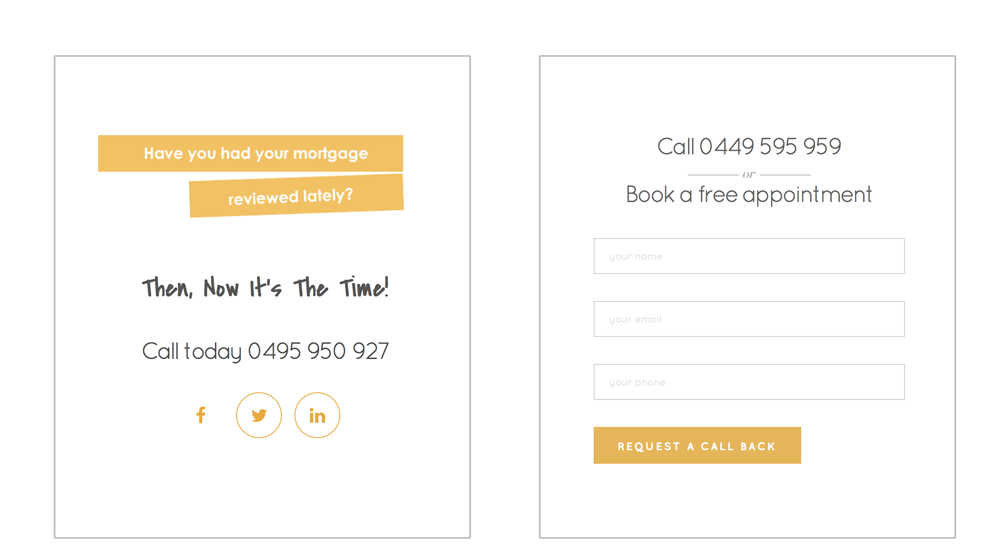Your About Us page is one of the most important pages on your website. If you take a look at your statistics, I’m pretty sure you’ll find your About page within the 3 most popular content of your site.
Your About page is where your business takes a human shape and reveals a personal story, aspirations, and dreams. It’s where you can create an emotional connection with your visitors by showing that behind your brand there is a real person just like them.
But you must refrain from the temptation to your make it just about yourself.
Picture yourself going on a date with someone who can only talk about him/herself. You wouldn’t want to see that person again.
So how should you approach your visitors on your About page? Well, let’s start from the beginning, who visits your About page and why?
Why do people visit your About page
People visit your About page because they want to know if they like you, can trust you, and decide whether you would make a great team working together.
Why would you go on a date in the first place? Same, because you want to know if you like the guy and whether you could potentially have a relationship together.
So if they are already visiting your About page it's because they are probably considering working with you. Take this opportunity to tell them why they should choose you over everyone else out there.
One of the main challenges small businesses have to face to get clients is building trust among their market. People don’t know you, don’t know whether they can trust you and let’s be honest, there are a lot of weeds out there, so people are right to mistrust.
But they’ve seen your portfolio, and your catalogue or have read your blog and like what you do, so they surf your website looking for signs of trust. The first place where they go to look for these signs is your About page.
Understanding what inspires trust in your visitors is the first step to writing a compelling about page.
Then, the style, tone, language and design of your About page should be determined by the type of people you want to target, and how you want to make them feel when visiting your site: inspired? Understood? Empowered?
Anatomy of a great About page
Every great About page has the following elements:
1. Opening statement
This is the headline of your business. It should highlight your distinctiveness, the main value that you can provide to your clients, and what your company stands for.
It’s a hook to capture the attention of your visitors, incite curiosity and make them want to know more.
For example, one of my clients State 28 use the following opening statement:
“Strategic approach, innovative outcomes
Interior environments should enhance the lives of their inhabitants. Creating spaces that make people smile is our passion ”
Another example by designer Breanna Rose of Rowan Made:
“This is Rowan Made,
A small design studio with a knack for simplicity + story telling
”
2. Introduction
This is a short paragraph to briefly answer the main 5W questions that your potential clients always want to know about you.
Who you are – they want to know if you are a small or medium size company, a family operated business, etc.
What you do – they want to know your specialisation
Where you are located – they want to know your physical proximity, as this can be highly value for many potential clients.
Since When you’ve been doing this – they want to know your experience and years in the job
Who your services are aimed at – they want to know if they belong here.
Another great example, Julia Kostreva says in her About page:
“Julia Kostreva is an art director and designer in California with a love for art and culture.
In 2013 Julia founded this creative studio and shop - a place for work and play”
3. Your WHY
This is the most important part of your About page: your WHY. Why do you do what you do? What’s your vision? How do you want to make a positive impact in people’s lives?
In the words of Simon Sinek:
“People don’t buy what you do; they buy why you do it. And what you do simply proves what you believe”
This section is an opportunity to explain what problems you solve and what benefits you can provide. Describe your capabilities and why you’re uniquely qualified to offer this service.
You can also do this by incorporating your company mission or tapping into people’s beliefs by sharing your core values.
4. Provide social proof
Third party endorsements are a great tool to build credibility.
Demonstrate that it’s not just that you are saying it, there are a lot of people out there who love what you do. My favourite ways to demonstrate social proof are:
A list of big brands that have already worked with you
A list of links to media features
Awards
A rate (ie, 5 stars, etc) by industry experts
A huge amount of social media followers
I personality don’t like to use testimonials here. They need some context and should always go with your projects or products.
5. Your bio
Ok, now you can talk about you, but don’t go on too long, just explain the professional journey that brought you here today. Be short and sweet. Make it as visual as possible by adding photos of yourself, a timeline or other visual resources.
Your life story, qualification and career achievements will bolster your credibility and credentials.
This is also a great opportunity to create a personal connection with your readers. Think about the aspects of your story that they can relate with, such as humble beginnings, career mum’s struggles, etc.
You can take a look at mine here.
Do’s and dont’s for a great About page
Do include a photo of you – headshots or photos of you in your workplace are great in this section.
. |
|---|
Don’t use stock photos – they are impersonal and don’t bring any value to your About page. |
|---|
Do invest in high-quality photographs - hire a professional photographer to do this job. |
|---|
Don’t write in the third person - be conversational and use a friendly tone to make you more likable. |
|---|
Do include ways to connect – such as email and links to your social media pages. |
|---|
Do link with internal content - invite visitors to see examples of your work in your portfolio, take a closer look at your services offer or read your blog. |
|---|
Do use a professional but casual tone - it will make you approachable |
|---|
Don’t forget to update it regularly. |
|---|