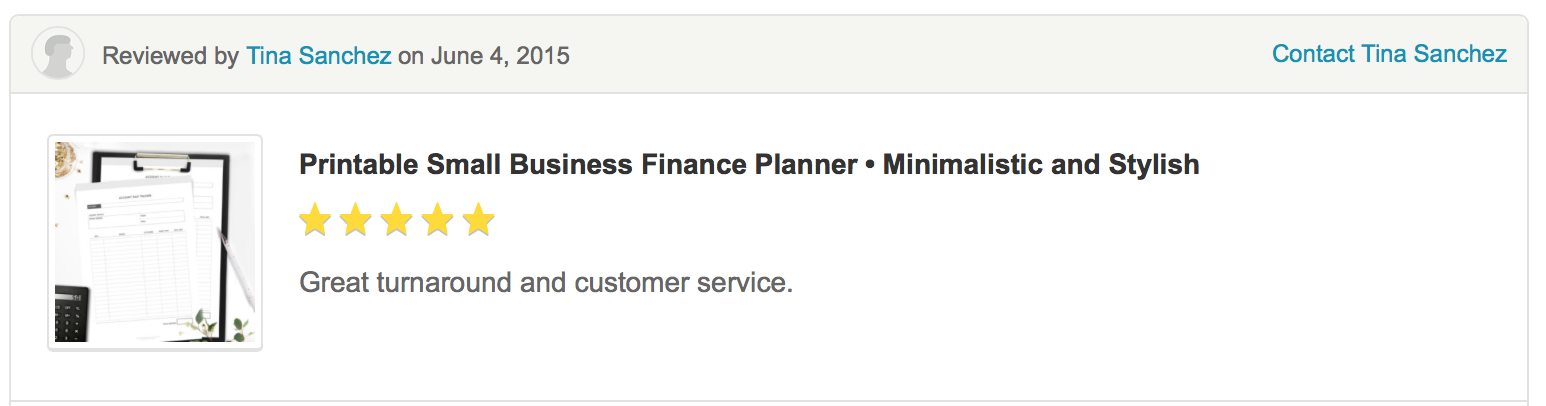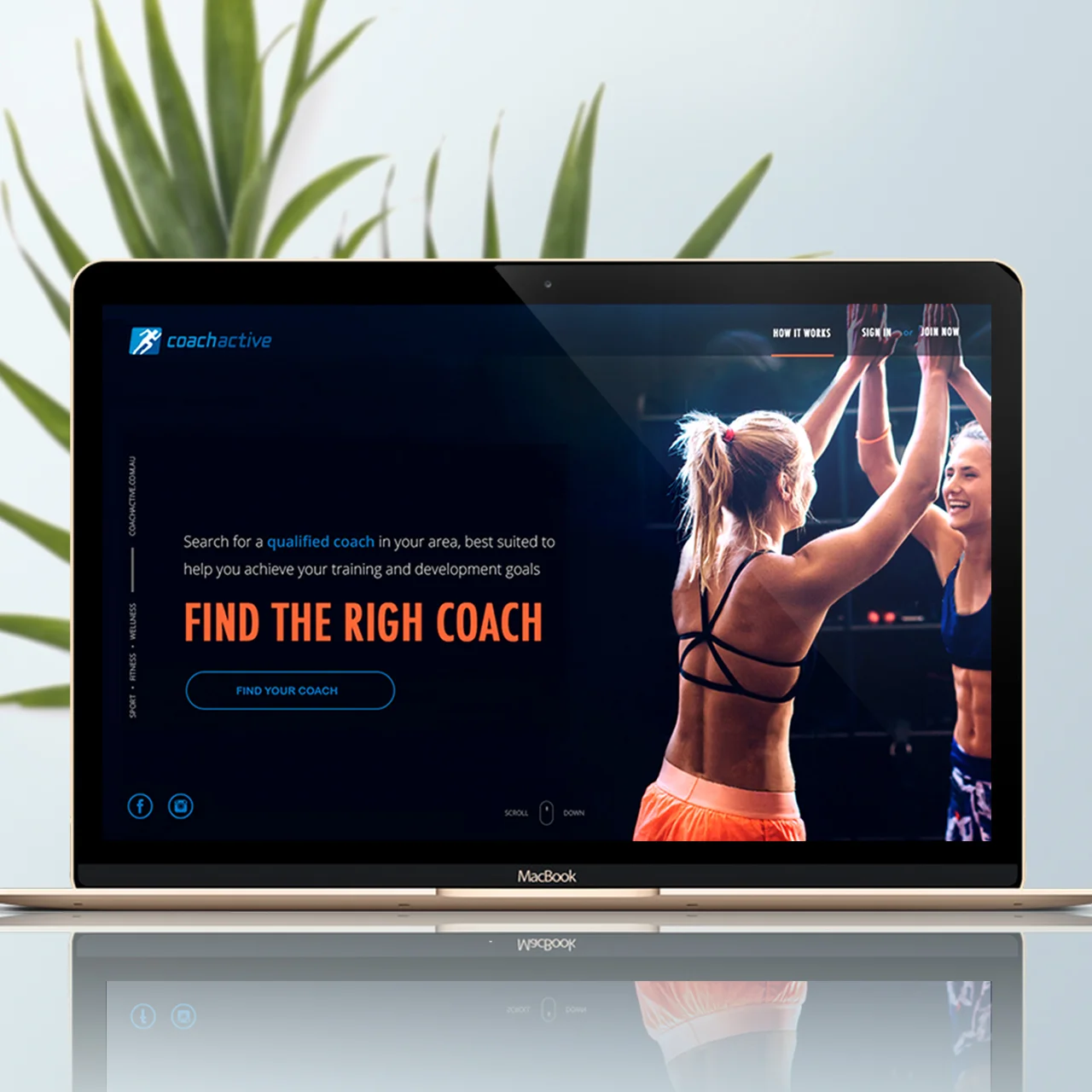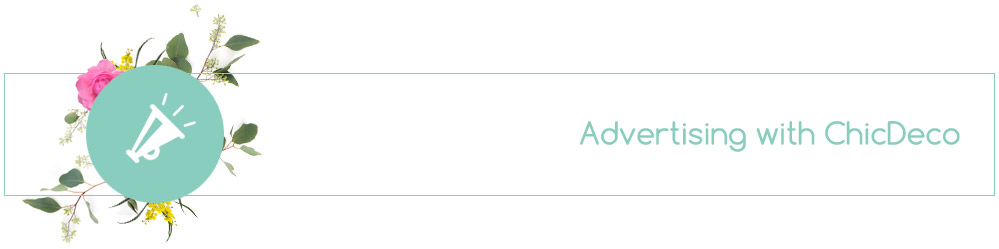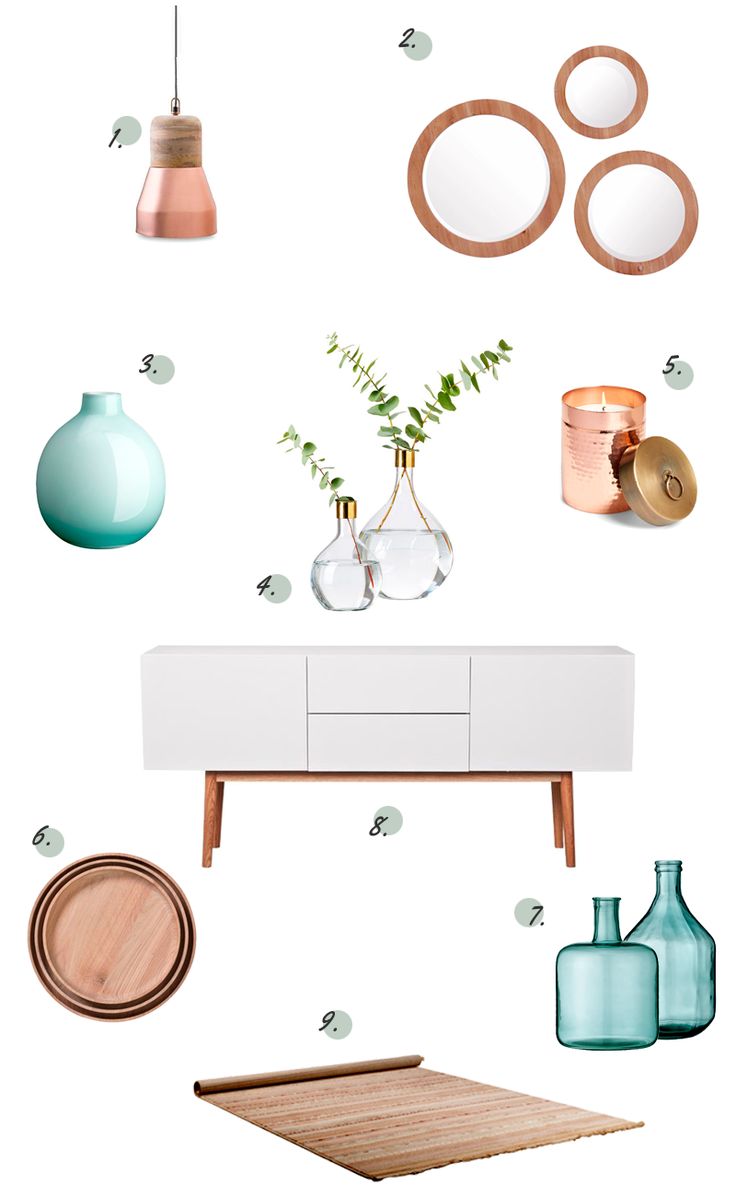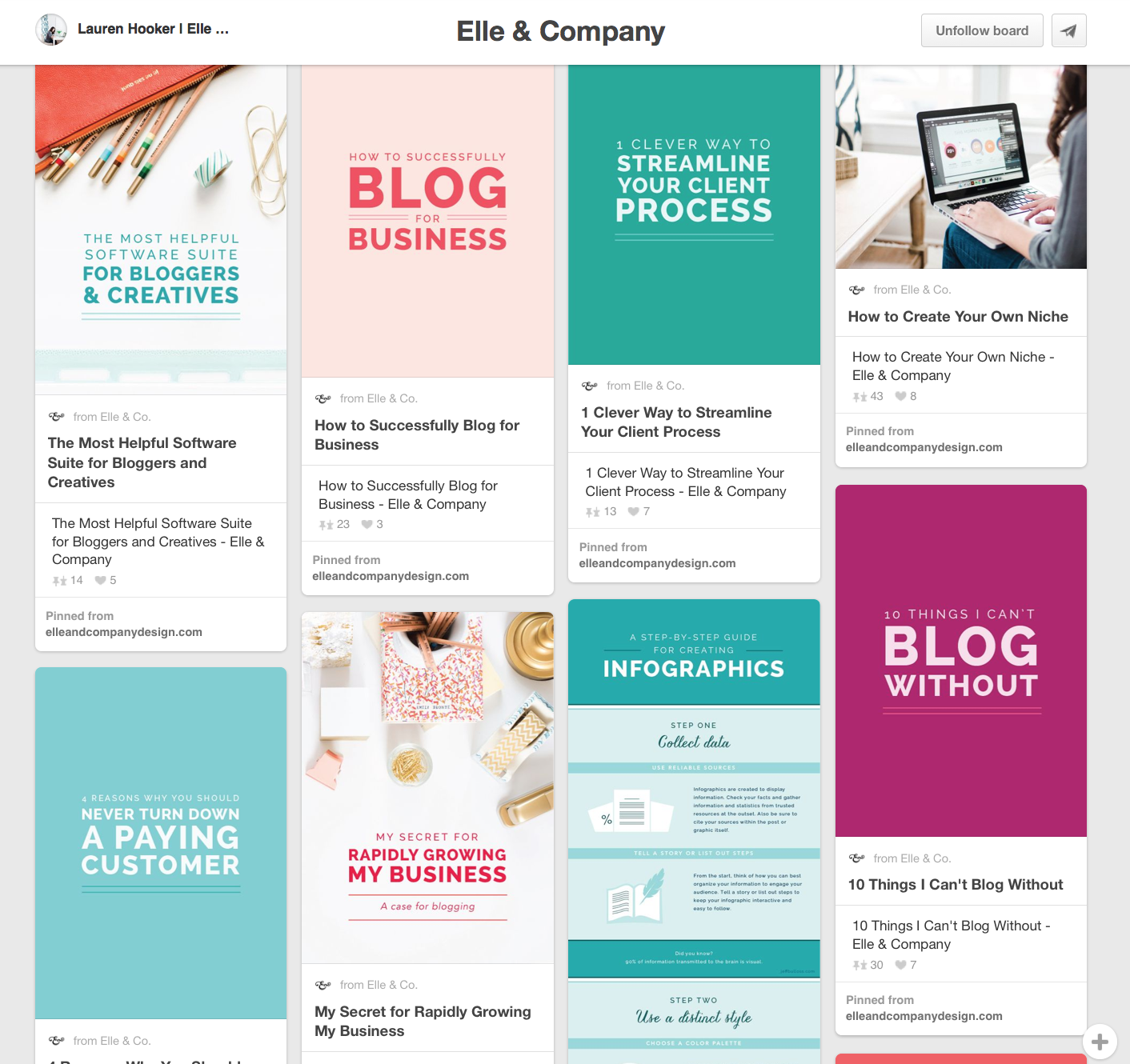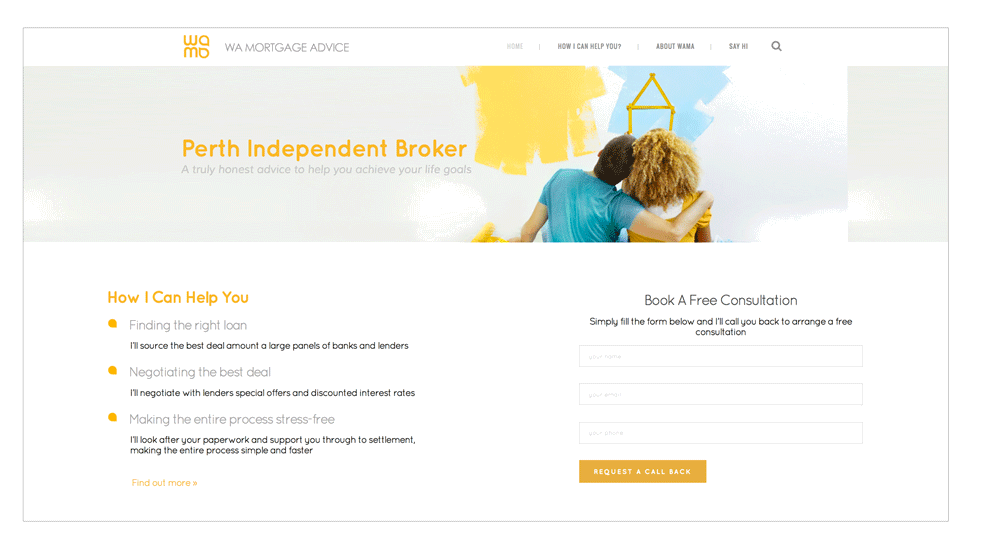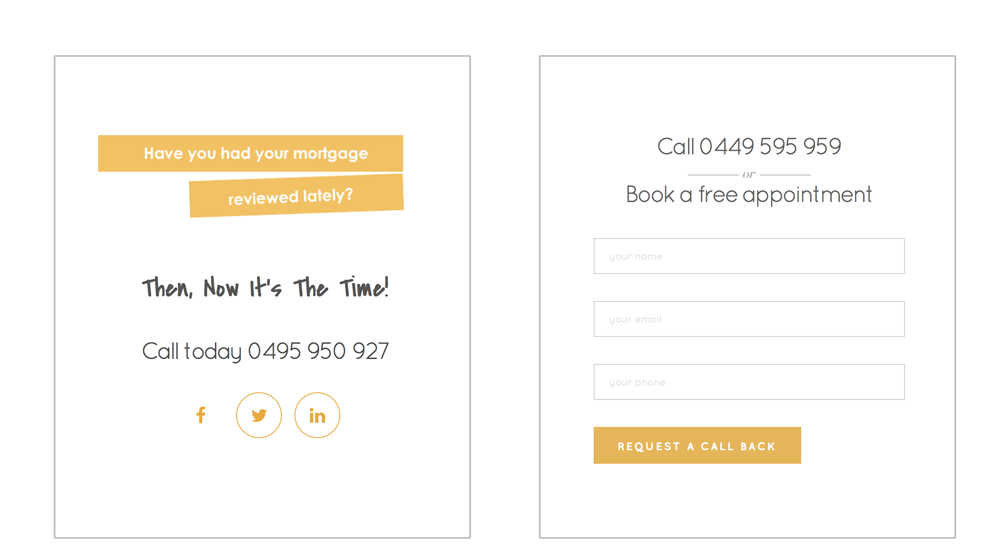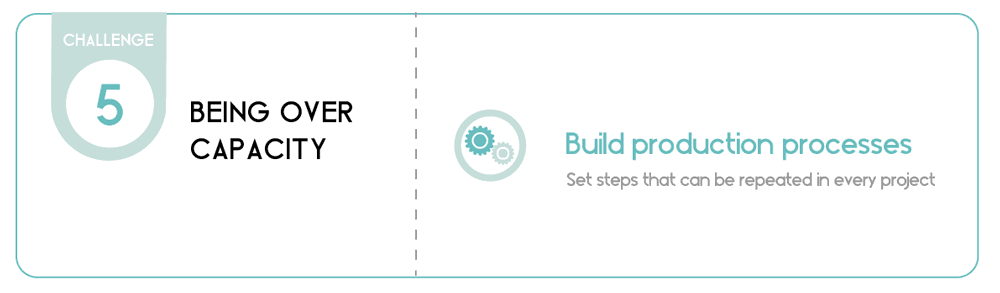Negative reviews are one of the most sensitive topics of branding. Unfortunately many business owners, especially growing businesses, will have to face a negative review at some point of their business life.
While some customers will provide feedback to the business owner in a constructive and private way, others will go on a mission of letting everyone know about their negative experience publicly in the Internet.
When a negative review has been placed in a third-party website, there is nothing you can do to take it down. This negative review can financially impact on the business, and emotionally on the owner.
A few weeks ago I got my first negative review in my Etsy shop. And it sucks.
As any passionate business owner I want to have great products, be way ahead of my competitors and make people’s lives a bit happier or easier with them. For that reason, I put so much work, effort and care in my products. And I had so many positive reviews so far… And all of a sudden, an unhappy customer spoke up.
In today’s post I’m sharing some lessons learned from this experience on how to minimise the risk of having a public negative review in the Internet and how to deal with it if it happens.
HOW TO AVOID NEGATIVE REVIEWS
To avoid negative reviews, you must identify sensitive areas of your business that could cause stress, frustrations or disappointments to customers.
The most obvious one is there may be a problem with your product.
However, when the product is not right, buyers usually go back to the seller to resolve the issue. This is a great opportunity to know what and how you can improve.
The first thing I learned from my own experience is that when a customer leaves a negative review online it’s not always because there is something wrong with the product. Problems with the product are usually resolved offline.
There are other reasons that make a buyer go from a constructive private feedback to a negative public review.
1 | The buying experience
Complicated online shopping processes, delays or long waiting times or poor post-sale service, are some reasons that can piss off buyers in a very bad way. To avoid unhappy clients that go to complain online you can:
1. Ask for private feedback - A follow-up email, a client satisfaction survey or a simple phone call can give the buyer the opportunity to tell you about their experience. The business owner will also have the chance to apologise, find a solution or compensate the buyer. If the buyer has been heard and helped they will normally forget their negative experience and won’t take the issue to the public space.
These feedbacks will also help you to identify and rectify problems in the sale circle and implement solutions to avoid headaches of future customers.
2. Have a great post-sale service - your product may have some issues, be in bad condition or damaged during delivery. Put in place an action plan for any possible scenario, by having return policies, money-back warranties, etc. A customer helpline is also another great way to help clients with their issues and make amendments.
2 | The communication
Sometimes your pre-sale information (on listings, brochures, website, etc ) can mislead the buyer or create false expectations. Some things you can do to avoid this are:
1. Provide plenty of information – every piece of information that you can provide to potential buyers before they buy your product, will help manage expectations and avoid disappointments:
- Clear and complete descriptions on your product, including measurements, technical specifications, materials, etc.
- Images of the product and other graphic information, or previews for digital products
- Video-demos to showcase your product or teach how to use it.
2. Use plain language to avoid confusion. Avoid technical terms or jargon.
3. Answer questions that potential buyers may have, fill in the blanks, and clarify any doubt on the product and its use.
3 | The Marketing Strategy
Your product is not right for everyone. As Len Markidan, head of Marketing at Groove, explains in this other article:
"Often, a bad review simply comes from a customer discovering that your product is not the right fit for them."
Here is where there is a highest risk of getting an online negative review. Rebecca White, co-director of Tourism eSchool, explains in this other article on 5 ways to get a Tripadvisor negative review that the simplest way to get a negative review is to attract the wrong customer.
This was my negative review:
“Really disappointed with these blog planner printables. They seemed promising in the pictures and the description but there's so much stuff included which you don't really NEED yet there's a lot missing from it that would be extremely handy to have.
It would be great if the pages were slightly editable at least... especially for the checklists.”
She was right. My product was designed to be a comprehensive organisational tool for bloggers, whether they’re new bloggers or professional ones with very successful blogs. But what was wrong with that?
If the blogger buys a planner with 40 templates and only uses 10 she will feel she’s wasting her money on a product when only will be using 25% of it. But if the blogger pays the same amount for a 12 pages planner and uses 10 she will feel that the product was very useful and ended up utilising 83% of the content.
It’s not about the product, it’s not about the service or the misleading information, it’s about how suitable the product is to meet the client’s specific needs.
The problem here was that I was trying to appeal every type of blogger with a very comprehensive product. However, some bloggers could feel overwhelmed.
Some lessons learned from this:
- Narrow your niche – As explained in this other post on Most Common Challenges of Marketing Design Services, the wider your niche is the more confusing your business gets. Narrow your niche and study their motivations, common problems and specific needs. That’s the base of your marketing.
- Specialise your products – create products or services carefully thought to satisfied small groups (niche) specific needs. For example, instead of having a thick planner with 40 templates aimed to any type of blogger, I created two planners with half of the templates aimed to two different groups of bloggers: starters and professionals.
WHAT TO DO WHEN YOU GET AN ONLINE NEGATIVE REVIEW
1 | Contact the buyer offline
Show them that you care, hear their part of the story, show empathy and understanding, apologise even if it’s not your fault and try to resolve the issue in the private space.If you can resolve the issue or compensate the buyer, they may be willing to change the review or even remove it.
2 | Reply online
If the buyer doesn’t respond, then you should reply the online review in the most positive and professional way. When handled right a bad review can become an opportunity to create a positive image of your business.
The response should be also the same: show empathy, apologise and offer help to resolve the issue if the buyer gets in touch.
3 | Dilute the negative review with positive ones
Even if you got one negative review, many potential buyers won’t see that as an issue if you have hundreds of positive reviews.
For example…
Every time I get a feedback or a suggestion for improvement from any of my buyers I update my planners and resend them to those who bought the product in the last 12 months. I noticed that this ‘free-update’ brings a good amount of positive reviews to my shop.
So as soon as I got this bad review I proactively updated and re-send the products to my buyers to hit a few more high scores.
Buyers may not give you 5 stars for a good product but they will for a good post-sale service.
4 | Learn and Move on
A negative review is not the end of the world. It would be very naive to think that everyone will always love your products. If you get a bad review, learn from it and keep on working on your business excellence.
One last note…
False or inappropriate reviews can be removed. Contact the site to explain the case and if they agree that the review is malicious, dishonest or completely irrelevant they will eliminate it.
Your Turn
Have you ever have an online negative review? What was about? What did you do to deal with it? Share your experience!